Introducting QGIS
Introducing QGIS
It is a free and open-source Geographic Information System.
It is a cross-platform desktop GIS tool that allows users to view, modify, and analyse geographical data.
It lets users examine and update geographical data, as well as create and export graphical maps.
This is the QGIS page once users open after downloading and installing.
To understand the basics of the QGIS user interface
The names and functions of:
1. The map canvas
- the area of red colour
- displays the map and layers
2. The status bar
- the area of green colour
- shows the information about the coordinate system, map scale, magnifier coordinates, map rotation, rendering behaviour and the current CRS (with the EPSG code).
3. The locator bar
- the area of blue colour
- can search from layers to tools
To familiar with the QGIS interface
This is the first lab assessment that after trying to add other layers from the Malaysia boundary shapefile folder and exporting the selected features (selected areas). The difference between the layers can be seen easily in this diagram.
To familiar with the tools

-1.png)
.png)
-1.png)

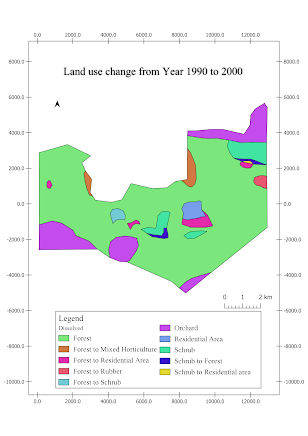
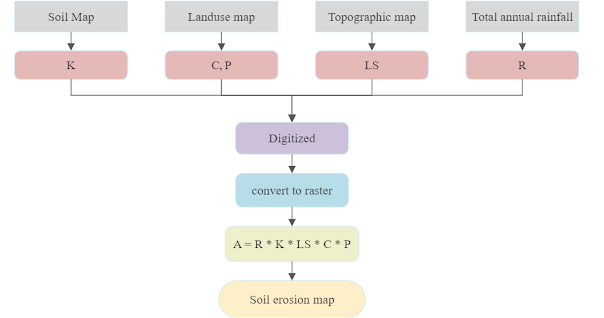
Comments
Post a Comment